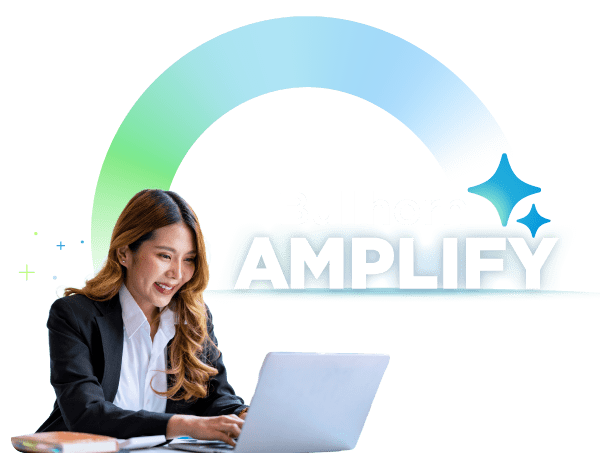Why is this helpful?
This automation helps you not only improve your candidates’ experience when applying for a job (no one likes wondering if their job application actually went through), but it also helps keep that active candidate engaged by creating more opportunities for you to effortlessly communicate with them, through automation.
Use this communication opportunity to put additional job opportunities in front of them as well as job search related content. Keep them coming to your website and engaging with your jobs and content right up until they are successfully placed.
- Create a better application experience for candidates
- Improve conversion rates for candidates by keeping them engaged
- Automatic follow-up from the start
- Candidates aren’t left scratching their heads because they never heard from a recruiter
- Establishes a 1:1 relationship from apply process forward
- Recruiters are only tasked if they DIDN’T follow-up on their own
- 100% follow-up for every applicant; no one falls through the cracks
Deeper dive
Begin setting up this workflow with a welcome / confirmation email (sample below) that is triggered off of an application created date of today. From here, you can customize and embellish this automation.
1. Create a list in Bullhorn Automation that looks for candidates with a new application.
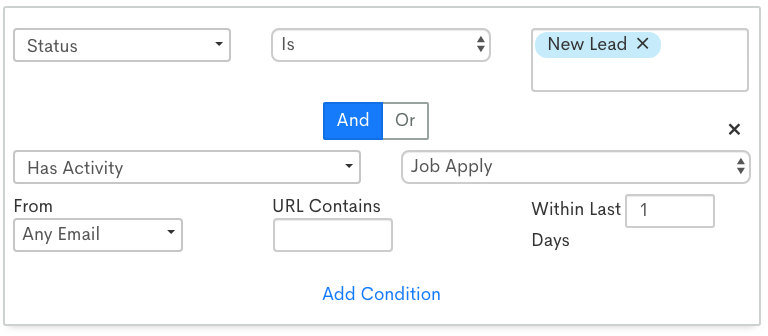
2. Build your application followup email template. This can include a simple message regarding the application as well as additional career content to keep the candidate engaged.
Hi %FIRSTNAME%,
Welcome to [YOUR COMPANY’S NAME HERE], we are thrilled to have you join our network and be first in line to receive notifications for new %POSITION% job openings.
As your dedicated recruiter, I look forward to working with you to find the right job for your background and needs.
I will be reaching out shortly to discuss your application – In the meantime, I invite your to check out more jobs in your area [ADD LINK TO YOUR FIRM’S JOB SEARCH WEBPAGE] and visit our blog for tips on your job search [ADD LINK TO YOUR FIRM’S BLOG WEBPAGE].
Feel free to go ahead and schedule a time for us to chat here, otherwise I’ll give you a call tomorrow morning.
Talk soon!
%OWNERFIRSTNAME%
3. Once someone applies to a job on your website and gets added to the above list, this Bullhorn Automation workflow will start notifying the record owner and trigger the followup email (and text message) above to the candidate.
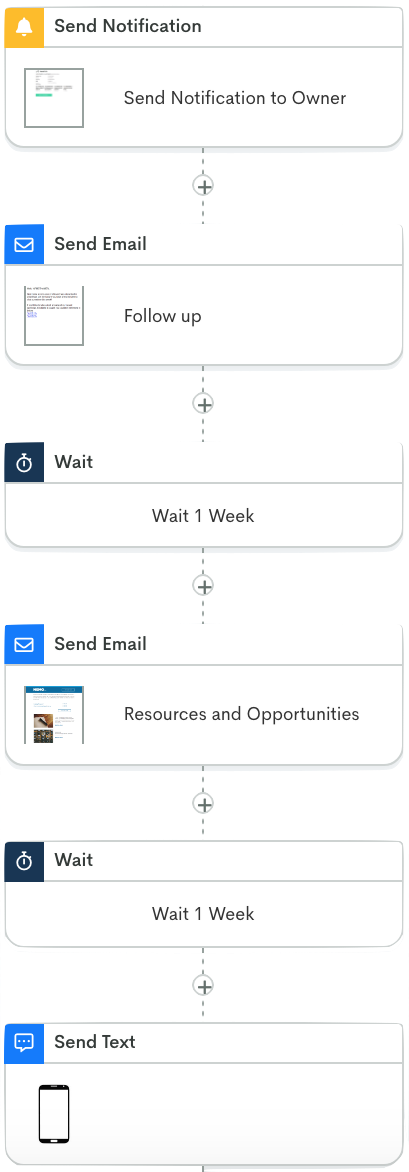
Bonus points
- Create email variations for new candidates vs repeat candidates.
- Add a second or even third email drip continuing to share relevant openings and content.
- Add a text confirmation that sends out with the first email confirmation.
- Customize workflow for after-hours applications.
- Assign contact owner for new applicants.
- Send notification to the recruiter when the application comes through.
- Add a followup task for the recruiter to call the candidate.
- Add a note to the candidate record.
- Change the status and/or score of the candidate record.
- Add candidate to segmented list for ongoing job alerts.
Final Thoughts
This workflow doesn’t just improve the candidate experience, it is critical to the candidate experience. You can expect better engagement scores from candidates that are actively being nurtured vs. those that are not. At minimum, sending an autoresponder and subsequent follow-up messages improves your reputation in the eyes of candidates.
Key metrics
- Open rate
- Engagement score
- Time to fill
- Submission rate
- Placement revenue
Starting a relationship off right is what new applicant follow-up is all about. Rather than falling into an ATS black hole, applicants are nurtured and communicated with, good and bad, so they aren’t left wondering. Consider that candidates spend a lot of time building a resume, applying and waiting. Give them a positive experience and improve your employment brand at the same time.