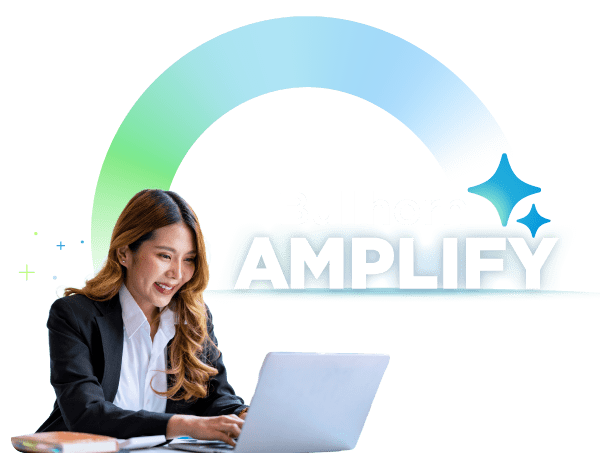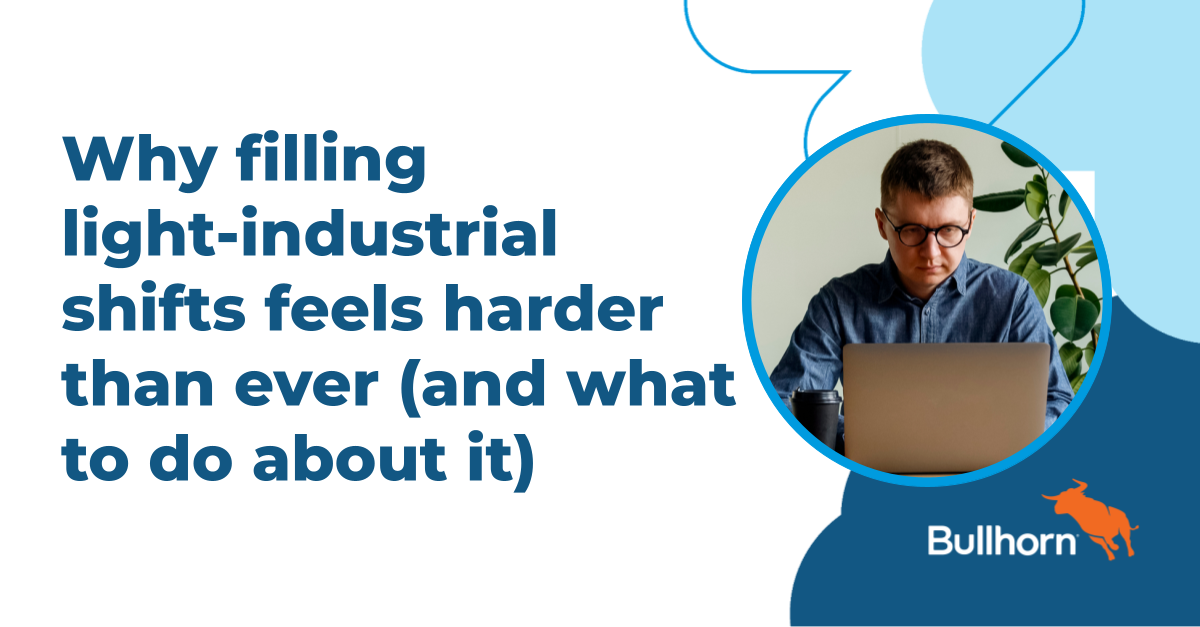Data Accuracy: If It’s Not in the ATS, It Doesn’t Exist

We’ve all (hopefully) heard this staffing world adage about keeping your data, activity, and notes accurately updated in your ATS – otherwise, that work might as well not exist.
Now, more than ever, this is a make-or-break scenario. You simply can’t recruit in this digital world (which isn’t going away) if you can’t use your ATS. You also can’t effectively build your sales pipeline or run targeted, effective marketing campaigns.
55% of staffing and recruiting firms surveyed by Bullhorn say that Digital Transformation is their “top operational challenges for 2020”. And that was before the COVID-19 / WFH / economic crisis.
As we are all working from home or in other remote capacities, we can’t just swap information back and forth across the cubicle. If the information isn’t in your ATS (or isn’t accurate), you are going to be strongly impeded in your ability to perform even basic (let alone advanced or automated) recruitment, sales, and marketing initiatives.
We know almost every single staffing firm has trouble keeping accurate and updated data in their database. It’s ultra common. So, with business needing every ounce of extra it can get right now, we have pulled together some actionable steps you can take to remedy this in your own ATS and CRM.
Data Accuracy in the Recruitment Cycle
“Sourcing and finding people is the most important. You can’t recruit, message, or network with someone you haven’t found.”
– Glen Cathey, SVP, Kforce
As most of you know, we believe that sourcing in your own database is by far the most cost and time-effective way to find interested and available candidates; you’ve already spent time, money, and energy sourcing and building a relationship, so why let that go?
But you can’t do that if you don’t have accurate or adequate information on your candidates.
Tips for getting your recruitment data usable:
- Automatically gather and load missing candidate information (including resumes) directly into your ATS (here’s how)
- Update or populate data in your CRM and ATS for top-notch data hygiene and usability (here’s how)
- Copy data from a field into another field to aid candidate segmentation.
- Clear out an old field so it doesn’t confuse the machines.
- Set certain fields automatically based on a candidate’s actions, dates, and more.
- Append updated data from 3rd party sources. A more passive route, you could setup rules to append data whenever an updated resume or info is available from 3rd party sources like major job boards or data cleansing services. This can be a good first step if your data is really old and you want to get your outreach strategy aligned.
- Archive the lone rangers. Sometimes you just need to trim the fat and get rid of bad records in your ATS. By removing dead weight, you’ll save space and likely speed up searching your database. We’ve had customers cut nearly 50% of the records in their database because they were imported without correct information or were missing necessary info for their reqs.
Data Accuracy in the Sales Cycle
“How you gather, manage and use information will determine whether you win or lose.” -Bill Gates
No more email breaks at the airport. No more adding notes after a sales meeting while Ubering back to the hotel. No hotels.
Yes, this all may be temporary, however, the impact of digitizing and automating your data will take you beyond the stay-at-home orders, beyond the economic downturn, and beyond what you thought your team could accomplish with 50 hours a week.
With automation platforms like Automation by Bullhorn (and with a useable database), you can automate everything from a follow-up email after a sales call, a satisfaction survey to existing clients, nurturing campaigns to convert leads, automated outreach to website visitors, and more.
All you need is usable data.
Tips for getting your sales data usable:
- Make it easy to capture notes and conversation details by connecting emails to your CRM, like with Bullhorn
- Automatically gather and load missing sales prospect information directly into your CRM (here’s how)
- Populate or update data in your CRM for top-notch data hygiene and usability (here’s how)
- Use action and date triggers to automatically update a client record’s status (here’s how)
- Use a system that automatically scores records to better target and engage leads (here’s how)
- Add notes and update records instantaneously with a mobile-enabled CRM app, such as Bullhorn
- Archive un-engaged and duplicate records. By taking out contacts who are bogging down your campaigns, you’ll be able to segment more effectively, your email campaigns will perform better improving your sending authority and improving your deliverability and position even more. And you won’t have to dial 100 numbers to get 20 valid calls.
Final Thoughts
With people working remotely, you can’t lean over to your coworker and ask ‘hey, did you talk to so and so’. Data accuracy is critical in uncertain times and helps keep processes running smoothly along with helping relationships remain strong.
A clean and updated database means that your marketing, recruiting, and sales efforts are getting to the right people at the right time. When automations aren’t used, keeping up with field updates and data maintenance can seem like an insurmountable task, especially for our recruiting and sales folks who need to stay focused on revenue-generating activities. Implement the strategies above to see improvements in the following:
- Campaign deliverability
- Conversion rate of CRM and ATS leads
- Email open and click-through rates
- Improved ROI for CRM/ATS and all connected tools and programs