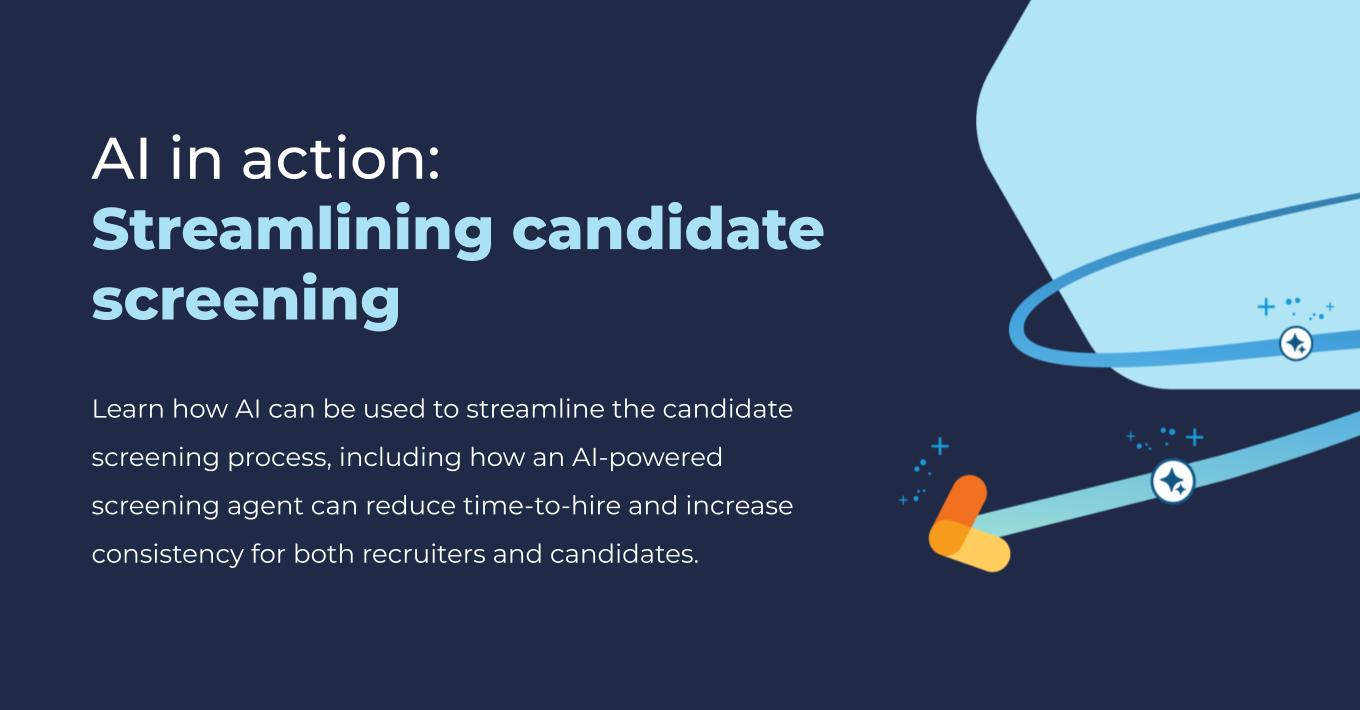6 Search Tips for More Effective Recruiting

Looking for candidates? Free search tools are a great way to hone, target, and improve your search results. At Bullhorn’s annual Engage conference in June, Avanade Inc.’s North American Sourcing Group Manager Glenn Gutmacher shared six new ideas that can help any recruiter get better results. Try them yourself to see how they can change the way you search.
1. Go beyond Basic Keyword Searches
Basic keyword searches can point you in the right direction, but try using search engines that provide targeted search results. Searching by job title, company name, skills, certifications, licenses, and locations will get you more targeted results. Aim for a pool of 250 to 1,000 results to get the best relevance.
2. Speak the Language
Understand the terminologies that different industries and positions use. Stay plugged in on relevant messageboards to get a feel for the lingo your candidates might use to describe themselves. Search for the kinds of terms people will use on their resumes, such as “I achieved” or “I delivered.” These terms will help you get pertinent profiles.
3. Eliminate Keywords
Keywords are important, of course, but selectively eliminating them can get you even better search results. Think of LinkedIn like a resume database, and occasionally eliminate some keywords in your searches. You’ll find candidates who fit your search but who may have forgotten or neglected to include certain keywords in their descriptions.
4. Keep It Diverse
Not all candidates highlight their diversity online or in their resumes, but searching for “natural language” phrases that relate to ethnicities and languages can find the candidates you’re looking for. For example, you might include “her” or “she” as search terms to find female candidates.
5. Know Search Engine Commands
Special search engine commands will result in a richer set of results. You might get the best results by using specific native search tools directly on the sites that feature them.
On the other hand, it can be beneficial to search other sites using Google. For example, try searching a site with a Google site-specific search. Do this by typing “site:” plus the search term on Google.
6. Get Smart about Searching Social
Facebook’s native search is good for finding people, but it’s not very useful when using multiple terms. Shane McCusker created a simple, free web tool that makes it possible to search various Facebook fields more effectively. Additionally, Twitter’s advanced search makes it possible to find people who are talking about a specific topic in a specific location.