June 2024 product updates and enhancements

Curious what product updates and enhancements we’re launching in Bullhorn this month? Read on to explore the highlights of the June 2024 Bullhorn release and what it means for you. We roll our updates out in phases, so if you don’t see these changes reflected in Bullhorn yet, you can expect to see the following highlights in your instance by the end of the month. For release availability dates, please see the full release notes.
Missed the product updates last month? Check out the May 2024 release highlights while you’re here.
Updates to Bullhorn Copilot
- Language enhancement: We’ve added a feature that will allow users to select a language when utilising the Copilot Generative Candidate card. This enhancement improves the user experience by allowing users to choose from a variety of supported languages for the prompts generated by the user’s selected LLM.
- Enhanced error messaging: We’ve enhanced the error messaging on the Copilot Admin page to include which LLM field is causing an error when testing the connection to the selected LLM. This allows the user to effectively troubleshoot when setting up their LLM.
Bullhorn Analytics product updates
- Original name: The “Original Name” has been added back to Metrics Admin for internal users, alongside the customer-specified display name. This saves time when viewing clients where metric names have been translated into a different language, for example.
Product Updates for Bullhorn VMS Sync
- Simpliant requisition integration: Automatically have VMS requisitions from Simpliant land in your ATS with our new integration.
Updates to Data Replication
- Auto-updating version available: We made an update that detects version changes and automatically installs the latest version within your Data Replication environment so that it is always up to date and receives all the latest updates and fixes. This update enhances security to ensure that only valid files are installed. If interested, please contact your Bullhorn account manager so they can set you up for installation.
For a complete look at June product updates, please visit the full release notes.
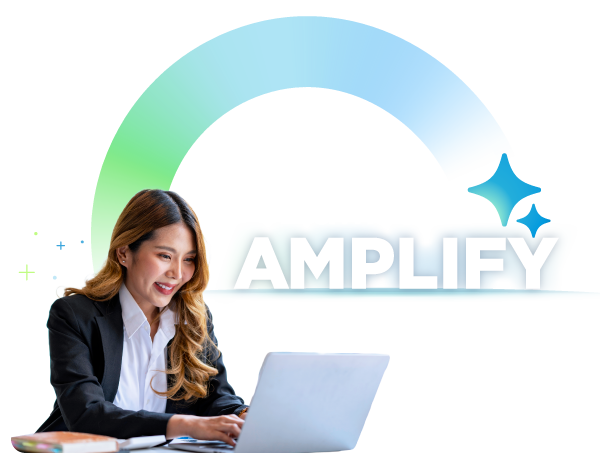

 Bullhorn’s marketplace of 100+ pre-integrated technology partners gives recruitment agencies the tools they need to build a unique, future-proof solution.
Bullhorn’s marketplace of 100+ pre-integrated technology partners gives recruitment agencies the tools they need to build a unique, future-proof solution.