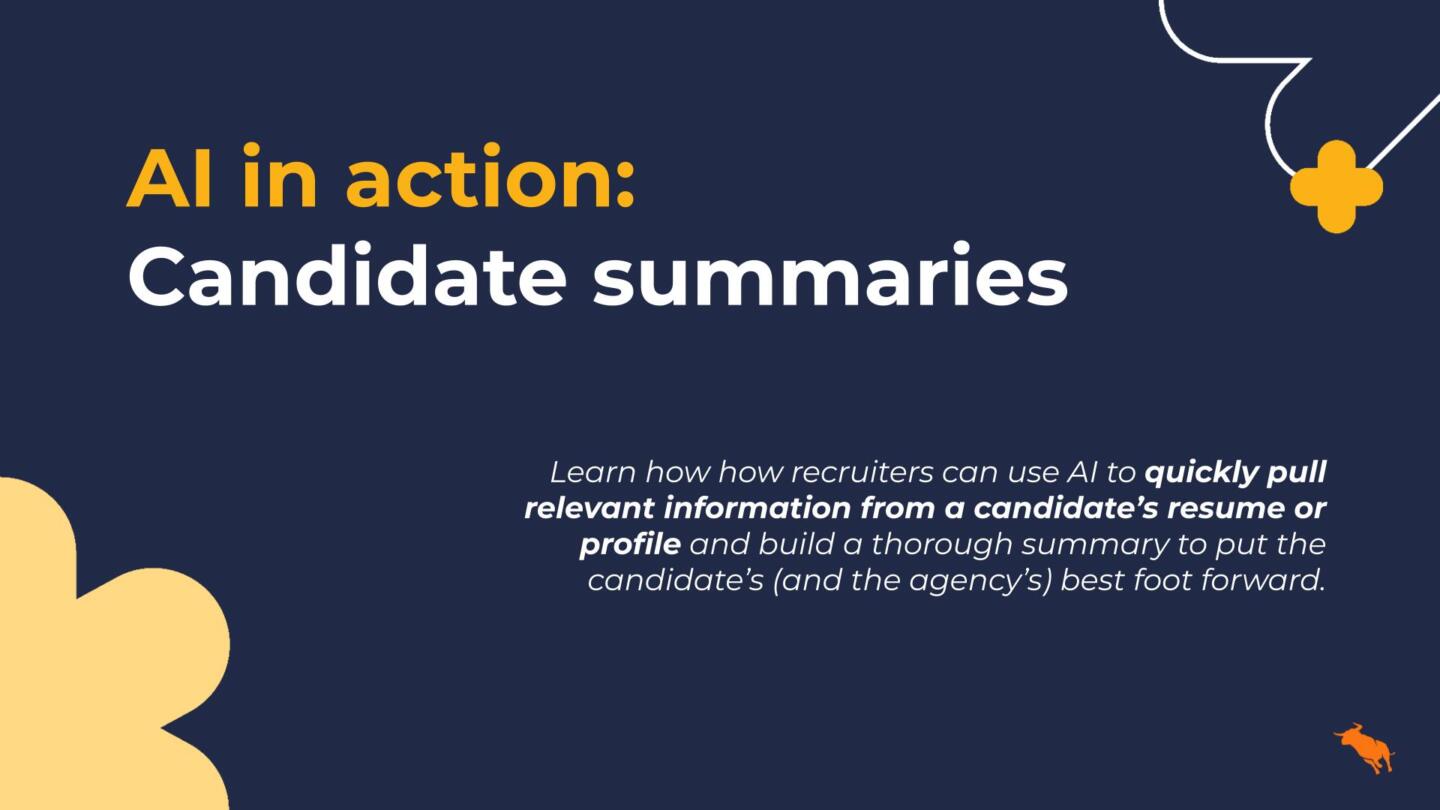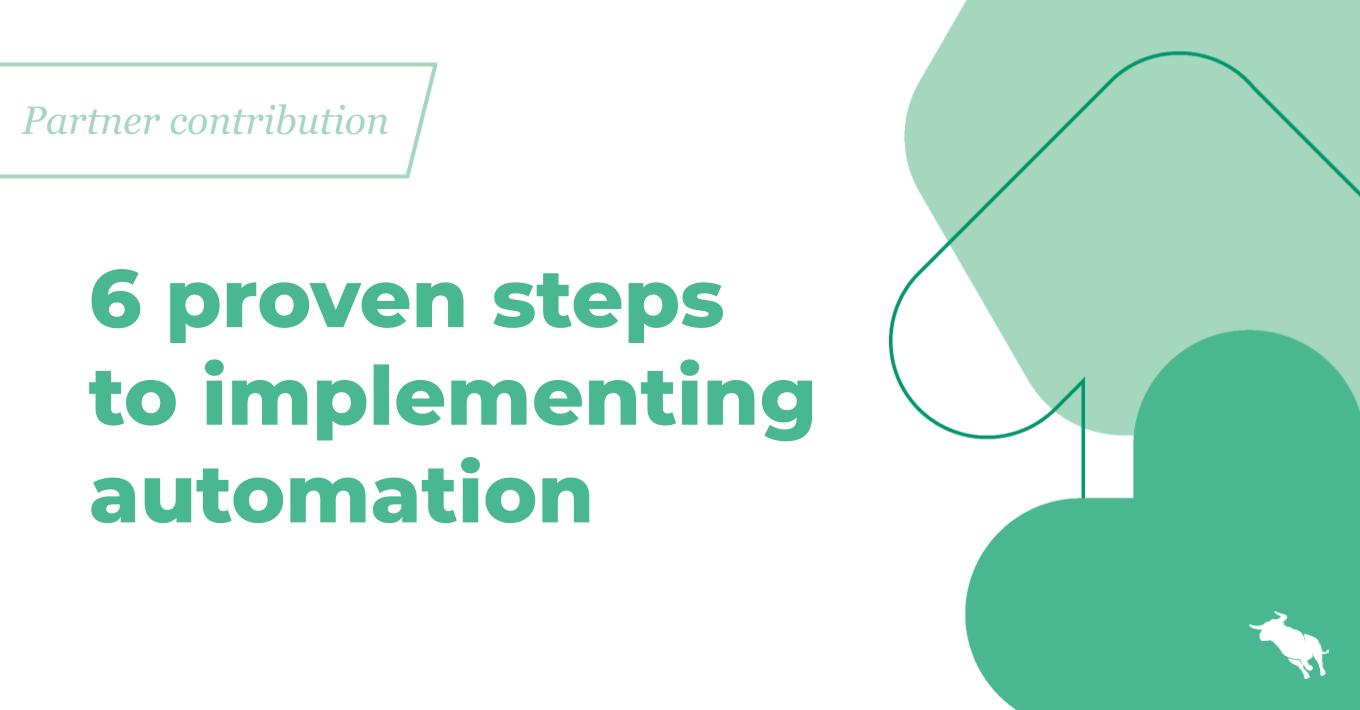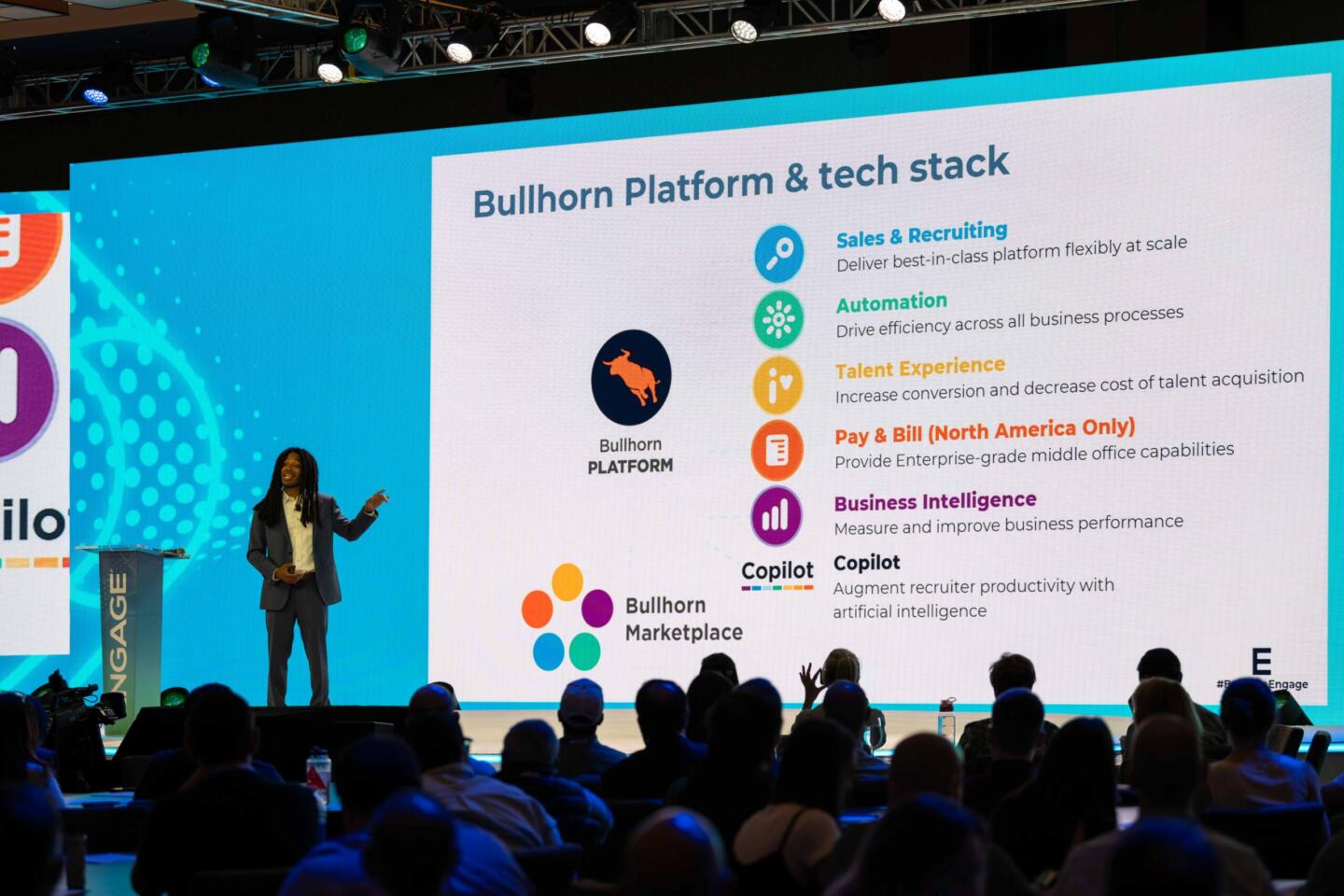Bullhorn is Slow? Keeping your ISP honest can help!
Hey All, Liz from Bullhorn support here. Very excited to write this blog and help you diagnose and work with your ISP on one of the biggest cyber nemesis’s (say that three times fast) of our time: SLOW INTERNET ACCESS.
Not only can this affect your Bullhorn performance BUT you won’t be able to send that 50 page paper to your professor 5 minutes before it’s due in that online course you are taking (We’ve all been there). But do not fear! I will help you keep your ISP honest!
First, a little history. The Internet was MAN MADE in the 60’s by some dudes in Massachusetts who were bored and wanted to chat with some dudes in California (for more info, read Where Wizards Stay Up Late). Always remember that. We are not trying to map the human genome or discover life on Mars. We are simply sending millions of bits through man made pipes in the most efficient manner possible. Empower yourself with this knowledge and you won’t be fighting back tears every time you call your Internet Service Provider (ISP). So,
Step 1: Know what you are paying for! Do you have Cable, a T1? Who is your ISP Provider? Verizon? Comcast? What are your guaranteed Upstream/Downstream bandwidth numbers?
Step 2: Know your minimum BANDWIDTH requirements for all Internet Heavy applications you and/or your co-workers use. Bandwidth is simply the capacity of your pipe that the application needs to run efficiently. Here are Bullhorn’s minimum requirements:
Number of Users and Bandwidth Requirements
- 1-10 = Business Level High Speed Cable Or Equivalent
- 11 – 35 T1 = 1.5 Mbps
- 36 – 70 2 T1 = 3 Mbps
- 71 – 150 3 T1 = 4.5 Mbps
- 150+ Contact Bullhorn Support
Talk to your ISP about the above to make sure you meet the minimum and don’t forget to do some math: the above is only Bullhorn’s minimum requirements that need to be ADDED to other Internet Heavy applications. So, if you have 35 users on a T1 running three Internet Heavy applications, you need more bandwidth than a T1.
Caution: 1-10 users should have business internet access using high speed cable or equivalent. DSL rarely meets this requirement.
I implemented DSL in 1998 and the same problems that existed then, exist now. It’s using 100+ year old infrastructure (copper wire aka POTS aka Plain Old Telephone Service) probably first laid down by Alexander Graham Bell. If you are too far from the Central Office (which contain the local switches for this old infrastructure), your performance will suffer.
Step 3: Understand how your internet traffic works: When all those millions of bits of information leave your computer and local network, where do they go?
- Ask your ISP for information on how your traffic routes. If you’re in San Diego and the first hop your traffic hits is New York, you’ll want to know that as this can affect performance.
- Ask your ISP if your internet access is a shared access or dedicated access as this can affect performance at peak times (T1 is usually dedicated, Cable is usually shared)
- Ask your ISP about uptime and redundancy (they can provide you statistics about the uptime their network has had in the last year or so as well as redundancy in case one route goes down)
- Understand that when you are talking pure traffic through your pipe (network level), it’s in BITS (8 bits to a byte). When you are talking application level traffic it’s in bytes. So, if you are sending an attachment that is 5 Mega BYTES, that is 40 Mega Bits. If you have a 1.5 Mega Bit Per Second pipe, it will take ~30 seconds to send this attachment.
Step 4: Test your internet access: If performance is slow while using Bullhorn or other internet heavy applications, test your internet access:
- In Bullhorn, go to Support > Test Browser which will show you your bandwidth numbers that the bullhorn application is seeing. Anything below 750 kps (kilobits per second) is too little bandwidth for Bullhorn to perform well. Again, if you have 1.5 Megabits per second pipe and Bullhorn is showing 750 kps, you are only using .7 Megabits of your pipe. That’s only about 47% of what you are paying for. Call your ISP!
- If you want to check the Bullhorn number with another number, go to www.speakeasy.net/speedtest and test your Upstream and Downstream numbers there. They should match what your ISP has guaranteed you should have for bandwidth. If not, call your ISP!
- Check to see if your ISP is having slowness using http://www.internetpulse.net/. This site is a great ISP report that shows when certain ISP’s are having critical latency.
Remember, know what you’re paying for and make sure to keep your ISP honest!