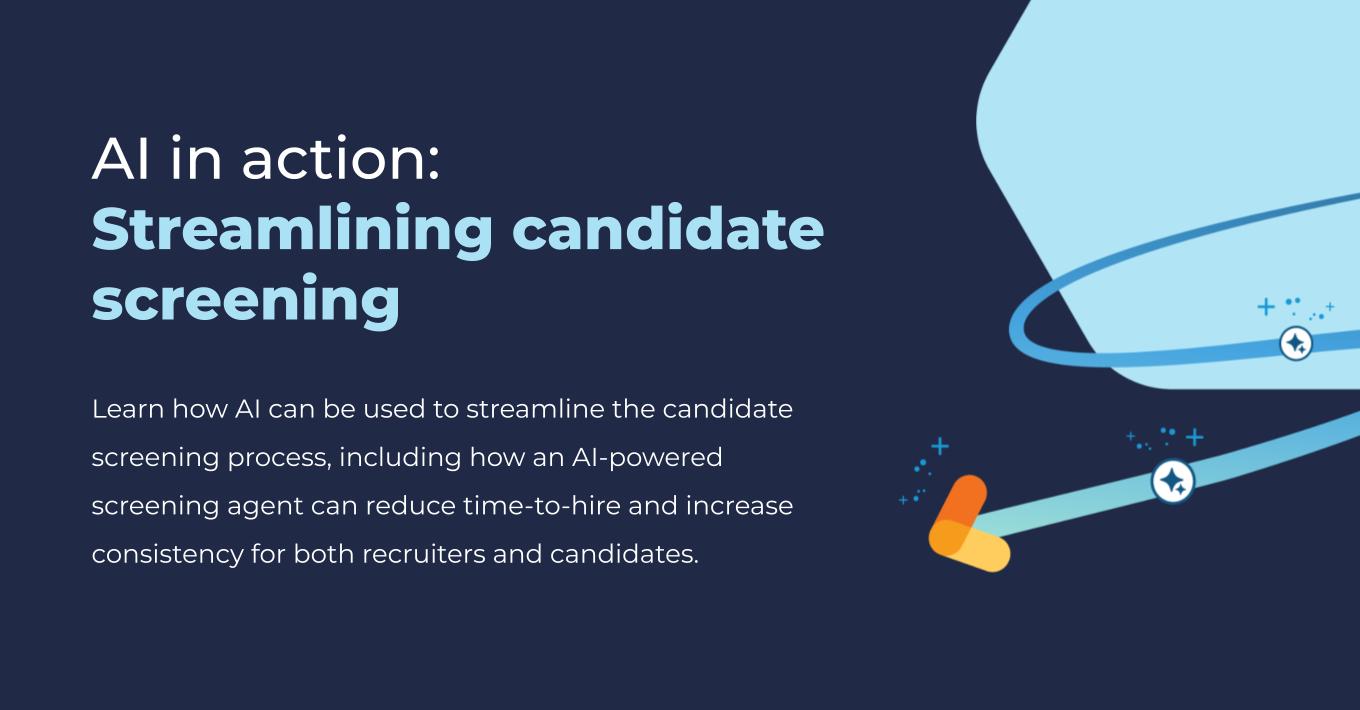6 proven steps to implementing automation
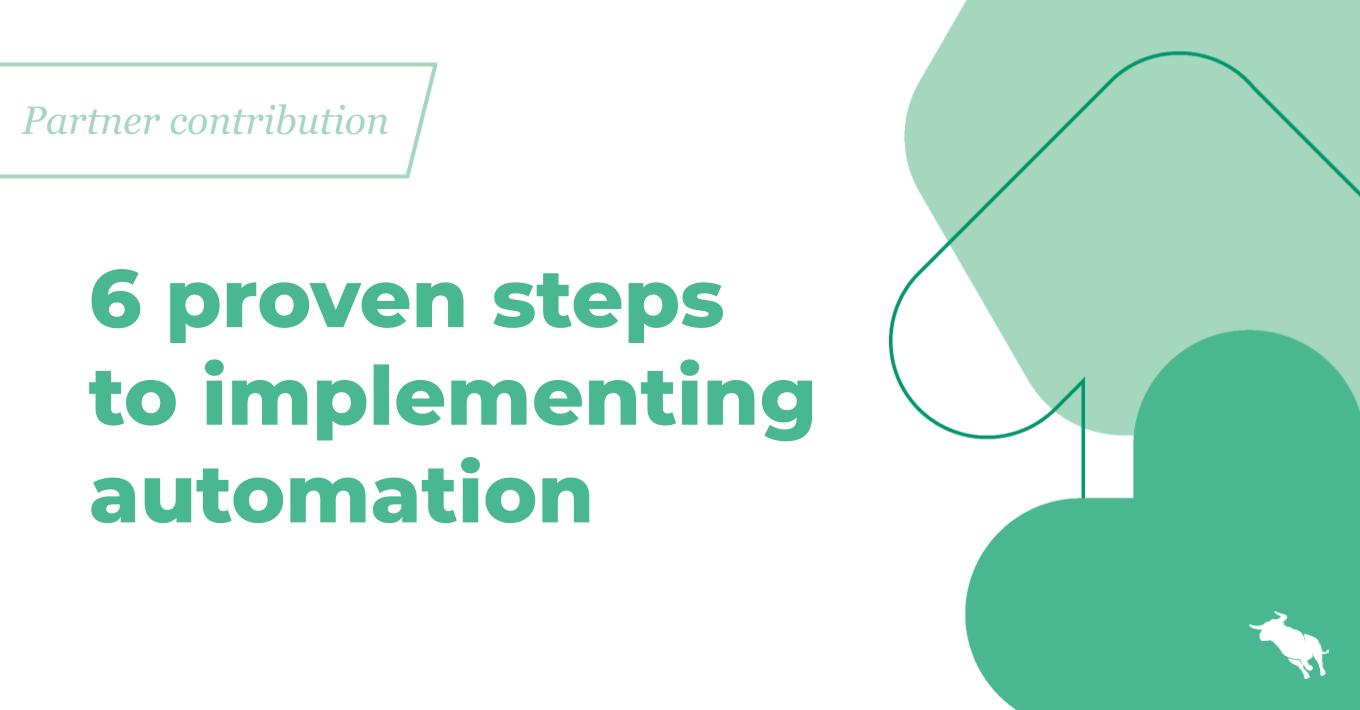
Everyone in recruitment is talking about the impact automation can have on businesses. From helping improve the candidate experience to measuring NPS and freeing up recruiter and salesperson time, it’s no doubt active automation users see the ROI in these platforms.
But when automation is new to you, starting can feel like a daunting task – not to mention the uphill climb of determining what to build, how to execute, and what signals success.
By following a process (and not skipping any of the steps!) when developing your strategy, you can ensure that you stay focused on building automations that will make an impact on your business.
1. Determine your goals
Are you looking to drive more candidate applications? Do you need more job orders? Is your candidate experience once jobs are filled lacking? Before you start building any automations, it’s important to think of the area where automation can make the biggest impact on your business. This part is either obvious to you or you need to get your team together to discuss current gaps.
Common goals automation programs help solve include:
- Improving the candidate experience
- Redeploying candidates coming off assignments
- Qualifying new candidates before recruiter follow-up
- Reactivating old clients or candidates in your database
- Moving contacts through your sales pipeline
You don’t need to choose just one goal, but it’s important to narrow your focus before you start building so everyone stays pointed in the right direction. Homing in on your business goals can also help you laser-focus on metrics that signal the greatest ROI once your automations do launch.
2. Map out your client/candidate journey
Once you’ve determined the area(s) you want to focus on, mapping out your client or candidate journey is a great way to spark ideas for where to start with individual automations or touchpoints. Getting team feedback at this step is important—what manual tasks can help free up recruiter time? What efforts do your salespeople want to keep personalised?
Once you have your journeys mapped out, take a look at where there are gaps.
Some gaps and ways automation can solve them:
- Delay in response time from recruiters when candidates apply = automate a thank you email once you receive a new application
- Recruiters constantly following up with unqualified candidates = send a survey with an application confirmation that asks qualifying questions
- Lack of follow up with prospects after business development process = create a passive touchpoint journey to send new information to top prospects every month
3. Review your ATS data
For automation to work properly, the data in your ATS and CRM needs to be updated and maintained. You don’t want to send a message asking someone you placed yesterday if they’re looking for work! Before starting any automations, make sure everyone on your team is on the same page with the fields you’ll be using to trigger messages and build audiences. If processes aren’t aligned, you risk your automations not working or hurting the candidate/client experience with your outreach.
Consider the following processes before building your automations:
- Changing candidate/client statuses
- Adding start/end dates
- Adding qualifying candidate information
- Moving clients through different sales stages
You can even use automation to clean up your database if you find that you have large sums of candidate or client data that is outdated or incorrect. Examples of this include archiving records you haven’t updated in the past five years, changing the status of candidates who haven’t been placed recently, or marking bounced contacts as inactive.
4. Revisit your brand voice
The purpose of automation is not to replace your teams but to improve their processes to reduce repetitive, manual work. Automation often takes the place of consistent outreach with both candidates and client contacts and if your brand voice isn’t consistent within your touchpoints, it can cause some confusion.
Before you start implementing automation within your organisation, consider your current brand voice and if your teams are aligned with this voice. How do you typically address talent? Is your communication more upbeat and positive or to the point? Ensuring the message you’re conveying in your touchpoints is consistent with your team’s messaging can improve the effectiveness of your automations by maintaining consistent communication across the board.
5. Educate your team
Would you roll out large changes to your organisation before communicating the purpose and implications with your team? Why would automation be any different? Because automation touches every part of your business from candidate sourcing to sales and even sometimes payroll, it’s important to educate your team through the rollout.
Some tactics you can use to communicate with and train your team:
- Start with a focus group to test automations and get immediate feedback
- Assign a champion in each department to help your team see the benefits on their day-to-day
- Document all touchpoints, who they’re sending to, and when they send to use in training
- Solicit feedback on performance to gauge whether automation is helping meet your goals
- Hold training sessions once a quarter so teams are updated on new automations and features
Individuals who feel involved in the process are always quicker to adopt, so make sure implementation meetings and brainstorms aren’t exclusive to leadership or marketing teams. Include your teams in every step of the process for more buy-in and better rollout.
6. Determine what to measure
You’re at the final step! Your automations are live and you’re feeling good. Now, how do you prove return on your investment? How do you know everything was worth it? This is where everything comes full circle. Remember those goals you determined at the beginning of this process? Time to revisit them!
When looking at measuring ROI, think about what metrics give you the greatest signal that you’re achieving your goals. Were you looking to automation to improve the candidate experience? Take a look at your NPS since implementation. Wanted to re-engage your existing client base for new business? Check how many job orders came in from existing clients. Tying automation metrics back to your goal is the best way to measure ROI on your investment.
Here’s some metrics you can pull from automation:
- Redeployment rate
- Projection of recruiter time saved
- Client email open/click rate
- Candidate NPS
- Candidate SMS response rate
- Survey completion rate
By following these steps, you should be well on your way to leveraging the full capabilities of automation within your business. Learn more about what’s possible here.


 Bullhorn’s marketplace of 100+ pre-integrated technology partners gives recruitment agencies the tools they need to build a unique, future-proof solution.
Bullhorn’s marketplace of 100+ pre-integrated technology partners gives recruitment agencies the tools they need to build a unique, future-proof solution.