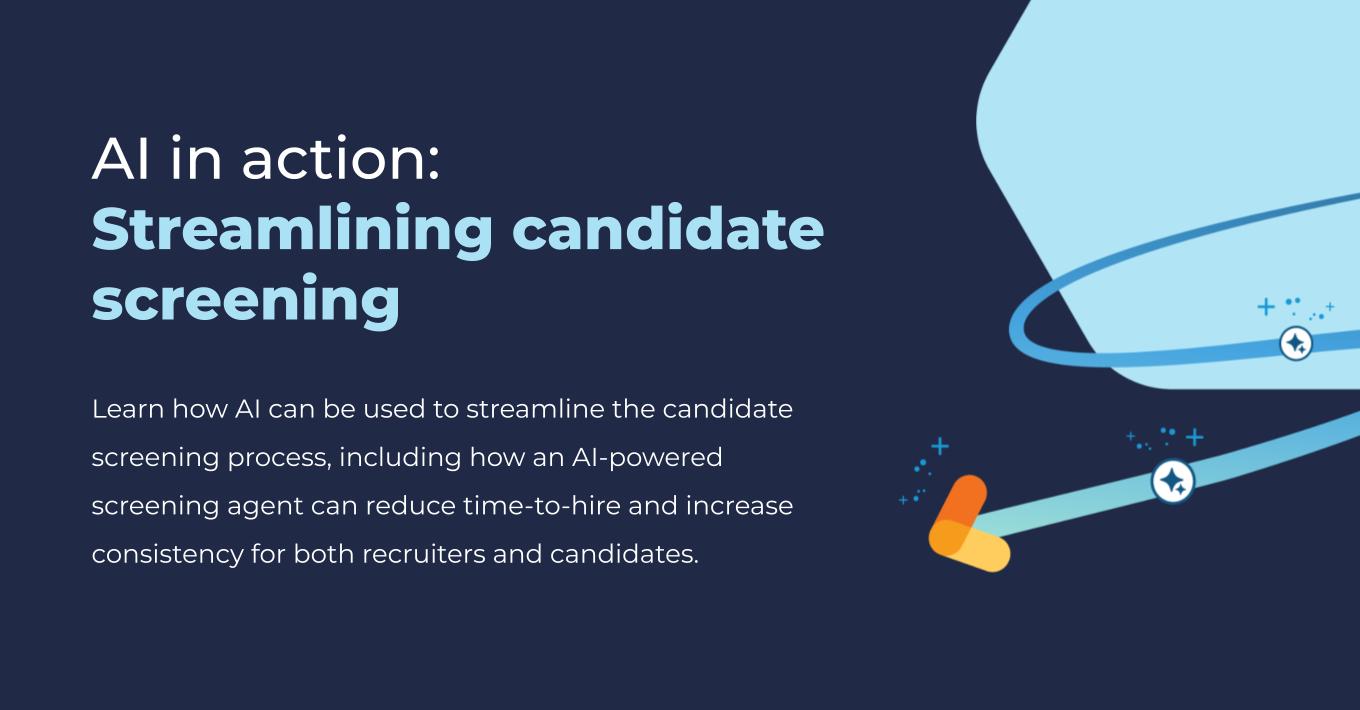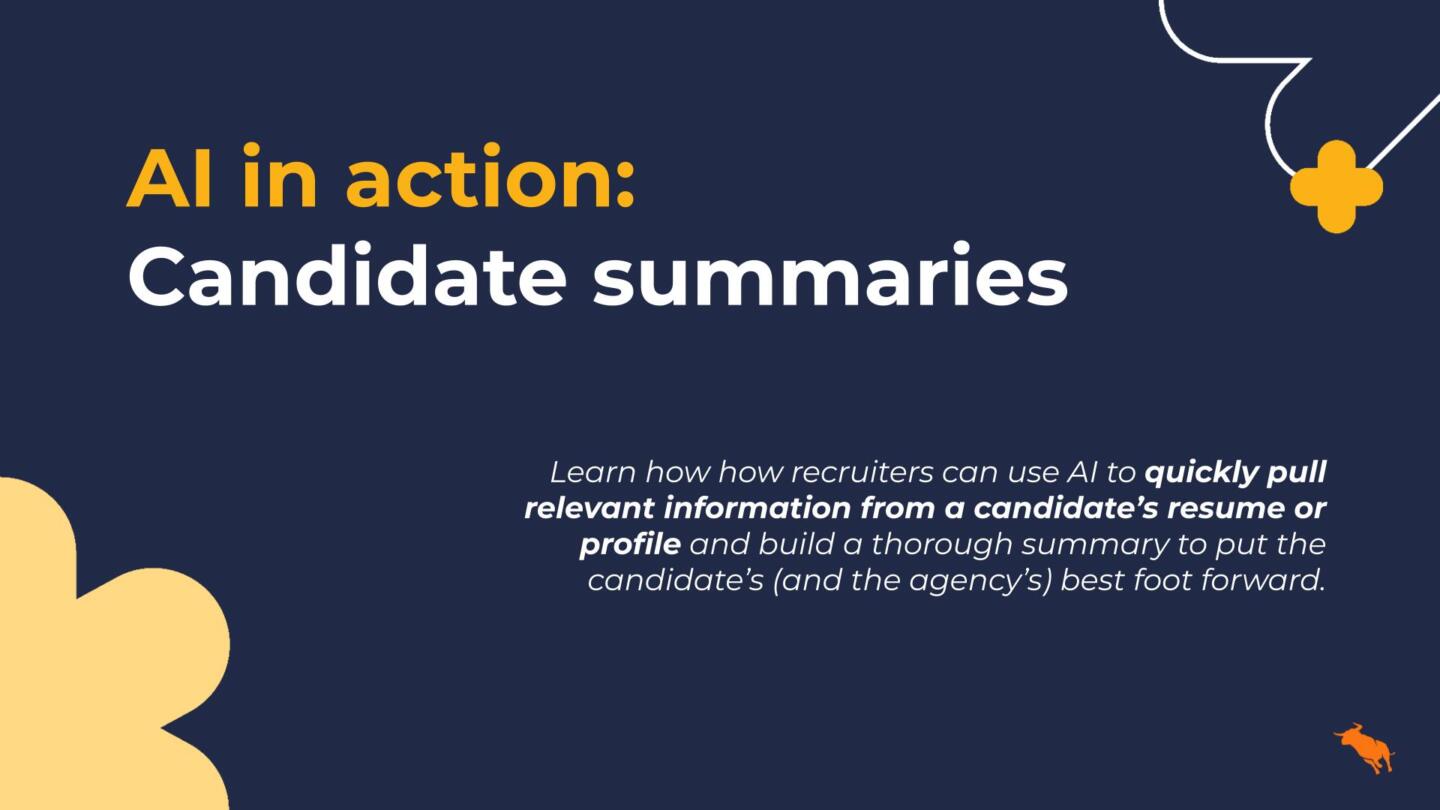5 Ways To Tell That You Have Outgrown Excel
Google recently released their Correlate tool, which aggregates all the search terms Google users enter in and looks for trends around the other terms used at the same time. If you enter “ATS,” you will see what searches correlate tightly with Applicant Tracking Systems.
You might be surprised by the results. The #6 term searched for in conjunction with Applicant Tracking Systems is “vlookup excel.” In fact, 3 of the top 10 searches are Excel terms! This indicates that ATS users are trying to manage their data using Excel spreadsheets. And they are having trouble doing it because they are asking Google for help.
At InsightSquared, we have spoken with hundreds of staffing and recruiting firms about how they can use analytics to run their business more efficiently. Many of the decision makers at these firms were using Excel when they probably should have been using something more sophisticated, like a reporting tool. Based on our experience, here are 5 signals that indicate you may have graduated from Excel and should think about a reporting tool so you can keep an eye on your business.
1. You Have Over 100K Rows Of Data
Excel 2003 and older can only handle up to 65,536 rows. Excel 2007 and later can handle up to a million in theory, but you better have awesome hardware. I would recommend looking for a real reporting suite once you get past 100K rows of data. That may seem like a lot, but it’s not. Consider this:
5 employees * 50 actions per day * 250 work days in a year * 2 years of data = 125,000 rows
So, if you have 5 or more employees you are probably starting to outgrow Excel even for basic activity analysis.
2. You Are Analyzing More Than Two Data Types
The above example was for just activity analysis.
What if you also want to analyze:
Revenue data
Job orders
Candidates
Employees
Clients
…more?
The effect of adding more input data is multiplicative: working with 50k rows of activity and 10k rows of revenue in Excel will behave more like 500k rows, not 60k. By the time you get to the third data type, your spreadsheet will be so complex that you’ll spend more time troubleshooting it than running your business.
3. You Are Using Vlookups and Sumifs
Excel has a lot of functions — 329 functions in Excel 2003, and 341 functions in Excel 2007. You’ll need heavy use of these if you want to aggregate and analyze big tables of data. The following are the most relevant for reporting on business data:
If you don’t know what all of those are, don’t worry! That means you’re normal. It also means you’ve probably outgrown Excel for your analysis needs. Yes, you could learn these functions and “program” in Excel to get it done, but…don’t you have a day job?
4. Your Data Is Not Spotless
In a one-person business if there’s a fishy data point you can spot and fix it yourself. The overall quantity of data is low, plus you did all the deals yourself. As the business grows, that is not so easy. Bad data will get lost in the sea of numbers. And since you didn’t do the deal yourself, you are less likely to spot the abnormality. As you add more data, and inevitably more mistakes, the effect on your reporting begins to have exponentially bad repercussions.
For example, we see these types of errors all the time:
- Zeroes or empty cells
- Mis-attributions of activities/deals
- 20% instead of 0.20%, or $90,000 per hour instead of $90,000 per year
These kinds of errors can single-handedly render your averages and analysis useless. If you can’t scan a spreadsheet and recognize or validate the numbers yourself, you have outgrown Excel and you need a reporting system that can algorithmically detect errors for you.
5. You Spend Your Saturdays Updating Spreadsheets
Excel is wonderful for ad-hoc analysis. You can get to an answer once in minutes. However, once you start updating a spreadsheet each week, you will notice these growing pains:
- Data needs to be exported, imported, and recalculated
- Tables get longer, so references to them need to be re-defined
- New names get added, so inclusion/exclusion filters need to be redone
Invariably, something breaks and you’ll spend hours troubleshooting. Or even worse — you will fail to notice a mistake or error, meaning your analysis will be flawed, which will cause you to make bad business decisions. Imagine firing someone because you overlooked updating a formula.
If you are creating a “living” report, you can save yourself both time and risk by using reporting software where you can bake the report once and have updates happen automatically.
PS. Thanks goes to @SueMarks for the inspiration for this.
This Bullhorn Blog post was written by Sam Clemens, Chief Product Officer at InsightSquared, a Bullhorn Marketplace partner.


 Bullhorn’s marketplace of 100+ pre-integrated technology partners gives recruitment agencies the tools they need to build a unique, future-proof solution.
Bullhorn’s marketplace of 100+ pre-integrated technology partners gives recruitment agencies the tools they need to build a unique, future-proof solution.