Support Tip: Field Mapping Power Uses

Field mapping, by design, is generally very simple and straightforward. However, there are some simple changes that can be made to field mappings that have some creatively powerful uses. Many of these changes suggested below could be considered a “hack” or an unintended use of how field mappings can be or should be used. Out of respect for the wonderful people of product and development that create software, I want to preface by saying that making changes when using a software program in a way it was not specifically designed to function should be done with some caution.
Dual-Purpose Record Types
On occasion, there are clients that have some unique business needs or workflows that are not inherently clear or unplanned for how these unique scenarios will fit into the Bullhorn workflow. Dual-purpose record types are appropriate for referring and tracking candidates to outside organisations/departments.
In this example, a Bullhorn customer happens to refer candidates to agencies that provide upskilling and other support to disadvantaged candidates before the candidates go into a client interview.
This Bullhorn customer had asked the question: “Is there a way in Bullhorn that we can know that we have referred a candidate to one of our non-profit agency partners?” To effectively supercharge this task for this Bullhorn customer, we were able to use the standard Bullhorn hiring workflow to also refer candidates to partner agencies.
Setup for Example Client
Add an additional job type record:

Add entity options for agency to both Job and companies:
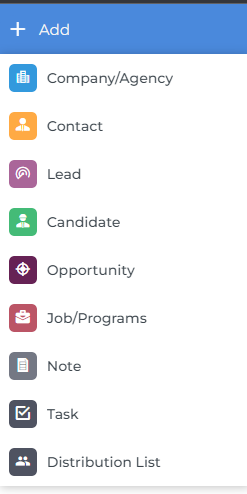
Make the company type field map visible and add your separate types for the agencies/depts:
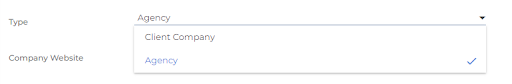
Create a program as a job to submit candidates to both an agency and to a potential position:
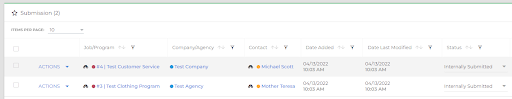
Marketing Distribution List Draft Field
Bullhorn distribution lists are an incredibly powerful tool for efficiently communicating information to a large group of records. Distribution lists can be used to communicate to candidates about a job opening or inform a group of client company contacts that you have some candidates which would fit a job opening they have. Currently maintaining the records inside of a Bullhorn distribution list by design is a manual process for adding, removing or recategorising records in the list. To make the list-building process more dynamic, it is suggested to create a mini picker field for your records specifically for assigning records to which marketing list(s) would be most appropriate for the record.
Creating these marketing list designation fields allows users to add their suggestions to which list could be the best fit for each record without creating an actual distribution list. Considering the manual process of adding and removing records to distribution lists this process will make drafting final distribution lists much more efficient.
Setup Example
Repurpose a drop-down or use a mini picker field for 10+ list options consider a communication opt-out as an option as well.
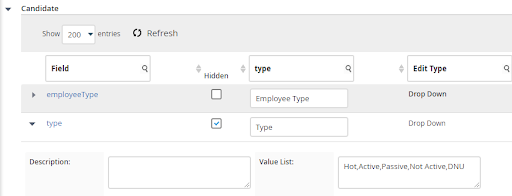
Add your options to pick which marketing list types the records would be best suited for.
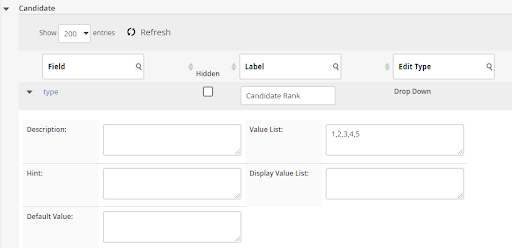
Candidate Ranking Field
This last suggestion is likely one of the most widely used field mapping customisation for candidate records. The score column in Bullhorn ATS does provide a candidate rank based on what is in a candidate profile however that does not necessarily mean the candidate is considered high quality internally after a variety of factors are considered.
Setup
Use a drop-down field and repurpose the “type” field. Set your appropriate ranks in the value list box separated by commas.
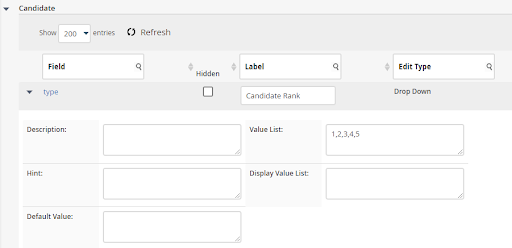
Final Result
The end result will look like this which now gives your users the ability to sort by candidate rank.
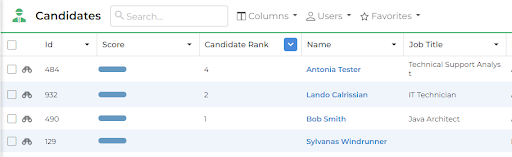
Want more Bullhorn tips, product news, and updates delivered straight to your inbox? Subscribe to our Customer Blog!



