Support Tip: Keeping Up with Your Categories, Specialties, and Skills
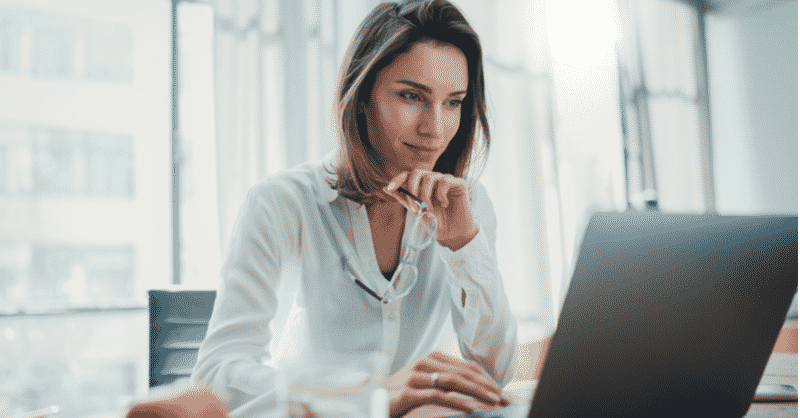
Categories, specialties, and skills help you to track your candidates’ areas of expertise and match candidates to jobs that align with their qualifications more easily. Part of maintaining a clean and organised database is keeping your list of categories, specialties, and skills updated. When you’re actively using these with candidates and jobs, you’ll be able to accurately match candidates to jobs more quickly.
Before we dig any deeper, let’s clarify what each of these terms mean:
- Category: A broad descriptor, sometimes corresponding to a job title or a line of business
- Specialty: Typically only used when you staff for multiple lines of business; if the category is a line of business (e.g. Industrial), the specialty usually refers to the job title
- Skill: Knowledge/experience-based and can be shared across multiple categories or specialties
Let’s go over some best practices for using categories, specialties, and skills at your organisation.
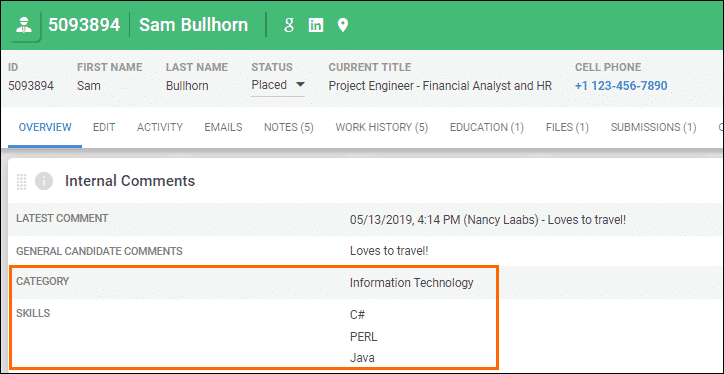
Best Practices for Managing your Categories, Specialties, and Skills
Managing your categories, specialties, and skills depends on what works best for your company. If your company only handles a single line of business, you may not need to use specialties. However, for multiple lines of business, we recommend using specialties as they can help further organise your categories and skills.

If you staff for multiple lines of business but do not use specialties, we recommend using an all-encompassing category (e.g., All IT Skills) under which to include that line of business’ skills. By linking the skills to one category per line of business, it prevents duplication of your skills and makes maintenance much easier. In addition, when users want to add skills for a candidate or specify the skills required for a job, the skills are easy to find because users can just select the category for that line of business and see the relevant skills.
If you opt not to create separate categories, you can also use a single category (e.g., Other), which will house all of your skills. There’s no right or wrong way to go about handling your categories, specialties, and skills. Each way provides its own benefits.
To add or edit a category, select the Categories menu icon under your Admin folder and click Add Category.
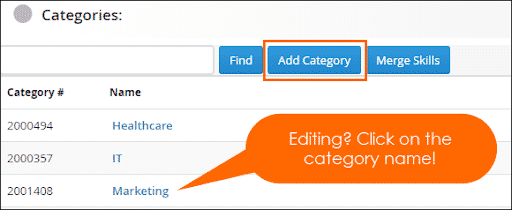
From here you can add or update the name and add any relevant skills and specialties.
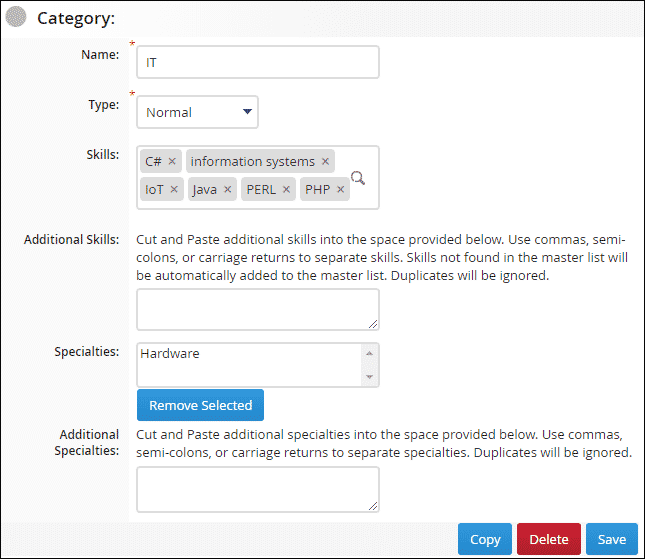
An important note: if you edit the name of the category, all records with that category selected will be automatically updated to the new category name, so make sure it won’t result in incorrect data being associated to your records.
This is the same screen you’ll use to delete a category if needed. As a best practice, before deleting the category, you’ll want to update the affected record. You can do this quickly by searching on your Candidate or Job list for records with that category.
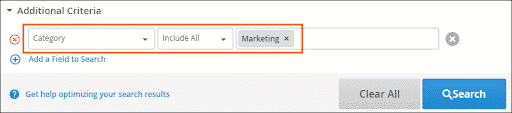
If our list is extensive and we want to narrow what records we’ll be updating, we can add any additional search terms we need. Once we’ve got the records we want to update, we’ll Select all matching records, then from the Selected drop-down, choose Change Category.
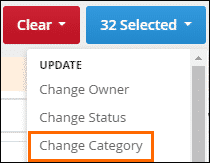
From this prompt, we can replace the current category with the new category by clicking in the box and selecting the new category from the drop-down menu. If we are adding or removing a category, we can switch to that option before choosing from the drop-down menu.

By updating the category on the records before we remove it, we keep our data accurate to make sure we’ll be able to find records we’re looking for in the future. Once a category is deleted, we can’t search our list using the deleted category, so it can be difficult to find candidates to match to a job.
If you update a category on a job and use our Open Source Career Portal (OSCP), you’ll need to unpublish and republish the job for the change to take effect.
Published Job Categories
So far, we’ve focused on categories for internal use. These categories are used on both candidate and job records. The same list is used for the Published Category that’s used when publishing a job to the Open Source Career Portal (OSCP) or other job boards. We can choose a different category from the one we have listed internally, or we can leave it the same.

The Published Category is used as a filter on the OSCP, so we want to make sure it’s intuitive for applicants searching our career portal.
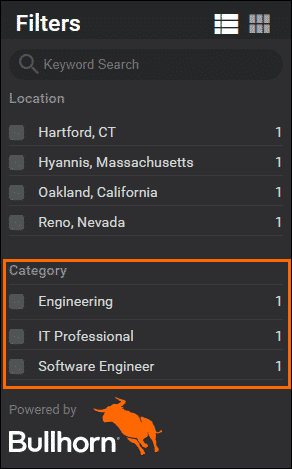
How you manage your categories, specialties, and skills in order to match candidates to jobs is determined by what works best for your company. This section of the Community has a number of articles to help you out.
For more information, you can also check out the Configuring Bullhorn course for administrators in the Bullhorn Learning Hub!




