Automating Your Data Hygiene Using Automation

One of the most mundane tasks that every sales and recruitment professional has to deal with is data entry and maintenance. It’s a time-intensive, yet necessary task to achieve data hygiene.
Why is this helpful?
Automating these mundane, daily activities throughout the entire recruiting and sales process not only cuts out busy work for your entire company, but it can also be the difference between a budget year and a knock-it-out-of-the-park year. One hour saved per day per recruiter/salesperson equals 260 hours per year, per employee. How many placements or contracts could your employees earn with 32 extra days in their year?
Here we show you how to let the automation ‘robots’ take care of the administrative burden of data hygiene—Not only keeping your database more up-to-date, but also making it more usable for marketing, recruitment, and sales alike.
Let’s start opening up more time for revenue-generating activities.
Deeper Dive
There are a number of scenarios to use missing data to trigger an action to update the blank field. Here are some common examples you can incorporate into your own automation arsenal.
Copy
In some cases, recruiters and salespeople simply need one field to populate another or copy data between entities. Here are some examples of how you might use this automation.
- Copy a candidate’s state location to the state license field.
- Transfer data from an old field to a new field.
- Populate a candidate’s degree type from job title or nickname.
Clear
If you’ve replaced an old field with a new field or otherwise remapped data, you may need to clear out an old field so it doesn’t confuse the machines.
- Clear data from a retired or old field.
- Remove data from fields based on business rules.
Set
One way to make automation and your database work harder for you is to have certain fields automatically updated or populated based on contact actions, dates, and more. This can enable better targeting and segmentation for automations, emails, texts, and direct calling.
- Set contact’s status, update score, or send notification based on contact’s action or engagement.
- Update the candidate’s status when candidate creates new application.
- Send survey to collect updated data when contact has been inactive for 12+ months.
- Update the contact record’s score when candidate’s stage changes.
- Set contact’s score to 0 when a contact has opted out.
- Set status when candidate’s stage changes.
- Update contact’s status when bounced email occurs in automation.
How to Set Up a Data Hygiene Automation
- Create a list with the triggering criteria
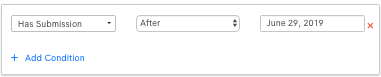

- Create an automation to implement the desired change on that list.
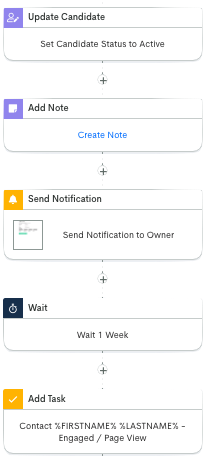

A clean and updated database means that your marketing, recruiting, and sales efforts are getting to the right people at the right time. When automations aren’t used, keeping up with field updates and data maintenance can seem like an insurmountable task, especially for our recruiting and sales folks who need to stay focused on revenue-generating activities. Implement the strategies above to see improvements in the following:
Key data hygiene metrics
- Percent of database that is usable
- Percent of database that is engaged
- Engagement scores
- Conversion rates
- Administrative hours required by recruitment and sales
It’s that easy. For more complicated scenarios not covered here, feel free to contact Support.
Make everyone happy. Automate the busy (but necessary) work.
To learn more about recruiting automation, check out our Automation Buyer’s Guide.
