New Bullhorn Status Site Now Live
In an effort to provide Bullhorn customers with maximum visibility into our system, we have updated the Bullhorn Status Site with a powerful new feature: server cluster-specific visibility.
Server Cluster-Specific Visibility: As Bullhorn grows to support tens of thousands of users all over the world, it’s important that our infrastructure scale well in order to continue delivering reliable service and quick responses. One way we do this is by running clusters of servers that function independently. That way, potential performance issues can be completely isolated. With our latest updates to the Bullhorn Status Site, you can now get an in-depth look into the status of the specific server cluster you’re on, allowing you to see if there are any issues with your cluster or within your geographic region.
To determine what server cluster you’re on, just log in to Bullhorn and look at the beginning of the URL. If, for example, it says CLS4.bullhornstaffing.com, you are in the CLS4 server cluster, or cluster 4. You can view the status of that server cluster by going to status.bullhorn.com and clicking on “CLS4_status.”
Check out the improved site at http://status.bullhorn.com and let us know if you have any questions or feedback in the comments section.
This Bullhorn Blog post was written by Chris Lalonde.
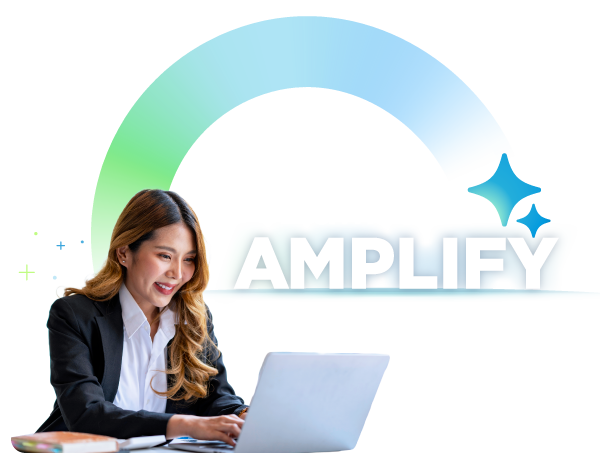

 Bullhorn’s marketplace of 100+ pre-integrated technology partners gives recruitment agencies the tools they need to build a unique, future-proof solution.
Bullhorn’s marketplace of 100+ pre-integrated technology partners gives recruitment agencies the tools they need to build a unique, future-proof solution.




