How to build an automation blueprint
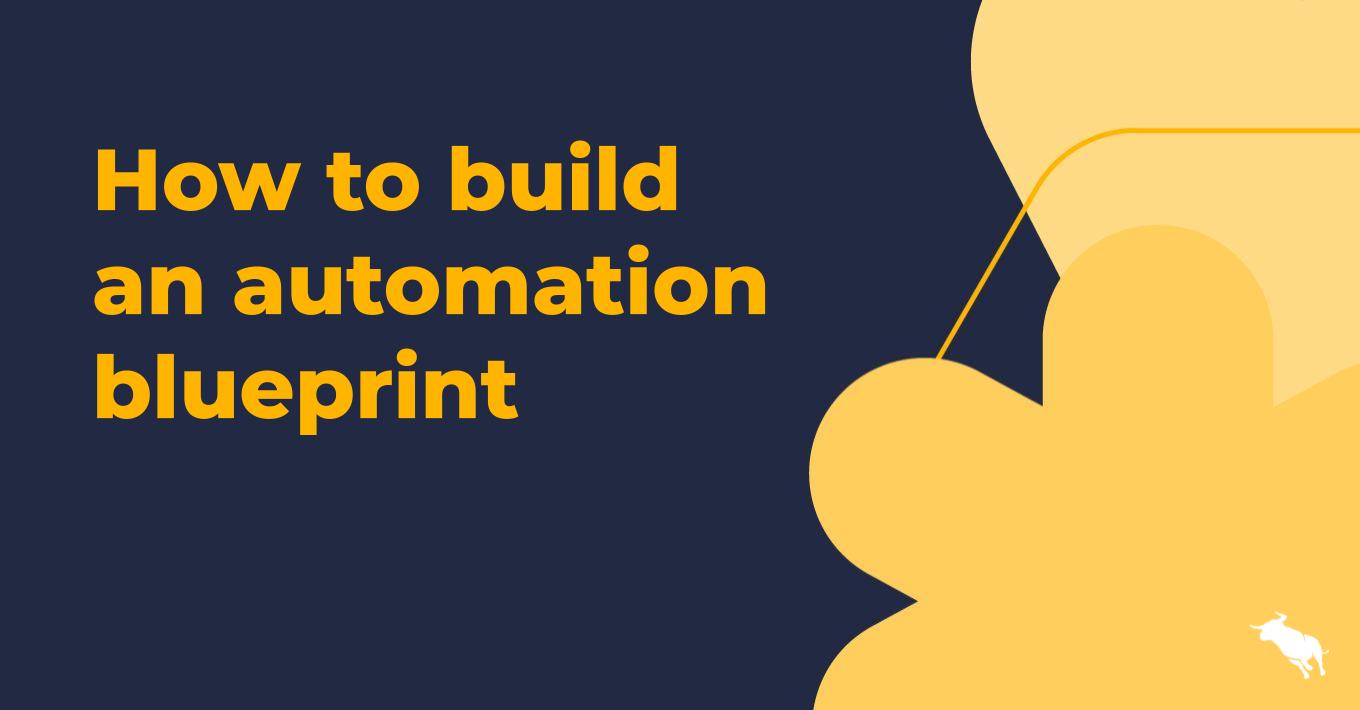
After eight years and counting of helping clients optimize their automation journey, there are several questions and scenarios that repeat frequently in my conversations. Here are three of the most common:
- Can you check this automation to make sure it is correct?
- My main automation admin left the business; what do I do now?
- What should I be doing with Bullhorn Automation that I am not?
One best practice put into place solves all the above questions: documenting and high-level flow mapping your automations and lifecycles.
When done well, this produces:
- A centralized document with all of your active automations, the goals of each automation, structure of the automations, what segments the automations are working with, content included in the automation, rollout plan of your automations, and the outcomes achieved.
- A high-level visualization of the important recruitment lifecycles in your business and where your automations fit in – for example, the candidate, client, placement, submission, job journeys are good places to start.
Let’s check back in on the three common questions above, now in the context of having this best practice in place.
1. Can you check this automation to make sure it is correct?
With your documentation in place, you’re now the best friend of anyone reviewing your automations because you can share your document, which will save them a lot of time. I’ve also noticed that once you get yourself in the habit of documentation and planning, you quickly gain the confidence and ability to check your own work with automation.
2. My main automation admin left the business; what do I do now?
Now you have clear documentation to share to whomever is meant to inherit the automation admin responsibilities. No longer does that person need to guess what the intentions of automations are, and they can quickly be brought up to speed as to what is currently happening with automation, which reduces the chance of duplicating work or creating conflicting automations.
3. What should I be doing with Automation that I am not?
Now, with your high-level flow maps of your lifecycles, you can visually identify gaps or areas of improvement between key stages. Convert bottlenecks and pain points into your next automation use case ideas.
You may be thinking, “Wow, this sounds great! I just solved 3 of the most common problems with automation, all with one best practice – but how do I do this?”
First, start with creating a centralized doc to house your automation information. It’s also a good idea to use this document for planning and prioritizing new automation use case ideas.
Agree upon columns or key areas of information you want to capture for each of your automations. Typically, I’d think about these areas (you may want to add some of your own, too).
- Automation Name
- Text summary of general automation idea
- Automation goal
- List(s) used in automation
- Steps and timing included in automation
- Content in automation
- ROI / Outcomes tracked
- Internal marketing rollout plan of automation
Second, get your mapping started. The best place to start is to look at statuses as the indicator of where the person / record is currently in your lifecycles, including:
- Candidate Status
- Client Contact Status
- Placement Status
- Submission Status
- Job Status
List your options out (you may want to create a few new ones) from start to finish. Identify the criteria or how one status moves to another, and you’ll probably notice that a few stages can go a few different directions. Map that out, and you’re on your way to high-level flow mapping.
Put both of these in place, and you’ve just made this best practice a reality.
And now you’ve achieved these outcomes:
1. You’ve future-proofed your automation success.
You no longer have a single point of failure because you have robust documentation to fall back on.
2. You can easily identify additional automation use cases.
You have your lifecycles mapped out and can clearly see opportunities to improve critical stages within them with automation.
3. You are organized.
You don’t have to worry about conflicting automations, and now, as your automations use cases climb into the hundreds, you can remain confident because you have everything documented and easily accessible.
Bonus result: you become the best friend of anyone externally who is reviewing and helping you with automation because you will have all the information they need ready to go.
If you have any additional questions about putting this best practice into place, reach out to your Account Manager.
Until next time…
Happy automating!