Why is this helpful?
The client acquisition side of the desk is just as important as the recruiting side; so why not use one tool to close the loop? Bullhorn Automation can automatically track pages sales leads visit on your site, send emails for key events or schedule call tasks at regular intervals. Bullhorn Automation helps stay on top of your sales process to drive more job orders and more potential revenue.
- Automate micro-conversations on key events like email opens or web page visits
- Consistent, personal communication to sales prospects
- Eliminates need for ‘sales specific’ email and marketing tools
- Automatic safety net if prospects fall through the cracks during the sales process
Deeper dive
1. For sales campaigns, there are quite a few ways a campaign could trigger an action. This could include prospect behavior, status change or mixture of multiple conditions. Here are some examples:
- Sales lead hasn’t been contacted for 3 months
- Prospect has visited key services pages
- They were added to a list in Bullhorn Automation
2. These triggers can then kick off a set of actions. For sales prospects, actions are typically around scheduling meetings and providing value. These actions could include:
- Send value-add email every 2 weeks
- Schedule call task every 4 weeks
- Send notification to account manager if key page is visited
3. Below is a sample new client lead workflow built in Bullhorn Automation. Like any sales role, consistent follow-up improves chances of a prospect becoming a customer.
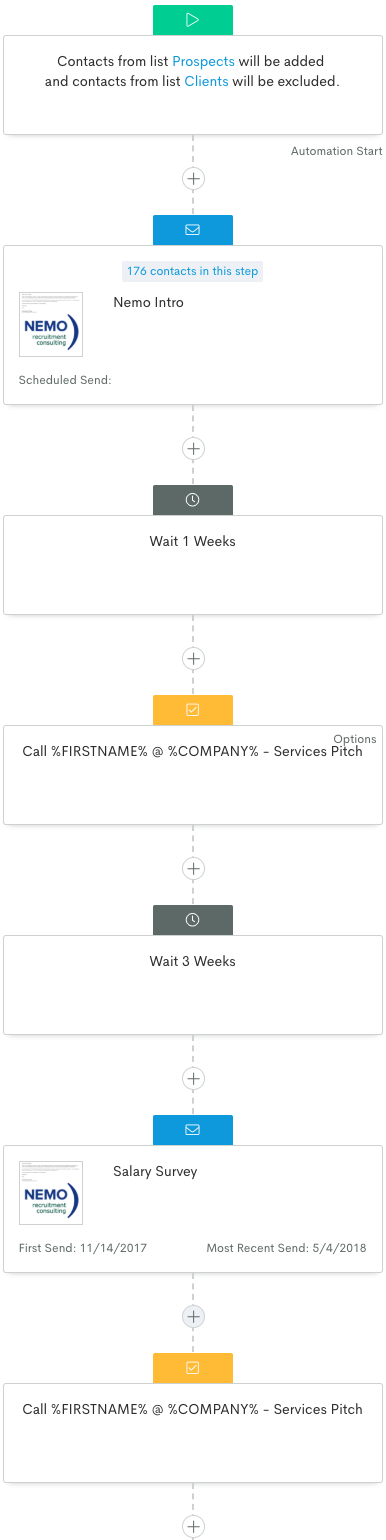
Final Thoughts
Sales, like recruiting is all about follow-up and activity. So automate the mundane sales tasks and work on building better relationships and more revenue potential.
Key metrics
Tracking sales prospects enables salespeople to focus on more engaged and ready-to-buy leads while not-ready-to-buy prospects are engaged with automatically. Some things to track are:
- Engagement score
- Pipeline revenue
- New lead close rate
- Open rate
- Click rate
- Web pages viewed
- Engagement score
You can use any of this information to trigger other automations like a ‘Hot Prospects’ or ‘Former Client’ workflow.