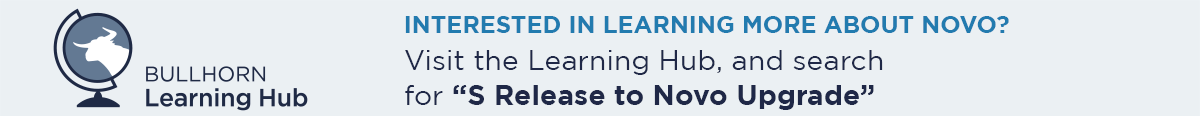Bullhorn Novo: Transitioning From S Release

In 2017, Bullhorn unveiled Bullhorn Novo, an entirely new way for staffing professionals to interact with the Bullhorn platform. Bullhorn Novo fully unlocks the power of the Bullhorn platform and helps users maximize their productivity and effectiveness through industry-leading personalization, automation, artificial intelligence, and enhanced collaboration.
Bullhorn Novo is an updated experience from Bullhorn S Release and includes enhancements to the user interface (UI), workflows, and product capabilities. Transitioning from the old to new experience may require a bit of training (don’t worry, we have an entire section on our Help site dedicated to Novo!), but the upgraded features and personalization capabilities make the move well worth it.
At Engage 2019, we discussed the move from S Release to Novo with a panel of Bullhorn customers who have already successfully made the transition. Included in this panel were Kimberly Laipple, Vice President of Recruiting Operations at Scientific Search, Kyle Ketcham, Director of Business Technology at ALKU, and Aakash Patel, Principal Product Manager at Bullhorn.
Read on for their tips on making the transition and what your team should keep in mind in preparing for the move from S Release to Novo:
Set Up Pilot Users
The move from S Release to Novo can be challenging for some, but utilizing a group of pilot users can be a game-changer. The pilot group will gain access to Novo before the rest of the team, so they can familiarize themselves with the new experience and then pass their knowledge and tips to the rest of the organization.
Setting up pilot users is hugely beneficial if you have certain employees who are particularly tech-savvy or who are great at training and helping others so that you can play to everyone’s strengths and create a smoother transition overall.
Be Prepared for Changes
With any technology upgrade, there will be changes to the workflow and overall user experience that you have become accustomed to. Never fear – the changes that come from the move to Novo are changes that will improve your usage of Bullhorn and make you and your team more productive.
Don’t take our word for it. Here’s what our panel had to say about the changes that come with Bullhorn Novo:
Commit to the Transition
The transition from S Release to Novo is a big jump in terms of the look of the interface and some key pieces of functionality, but it’s still the powerful platform that you’ve come to know and trust. With the move comes even more ways to increase efficiency and collaboration, especially when the entire team commits to the transition.
Once your pilot users have tested the system, they can help ease the move for the rest of the team by highlighting key improvements and making suggestions on potential customizations and configurations that each user can make on their own.
So, why move? Bullhorn’s Principal Product Manager, Aakash Patel, said it best: