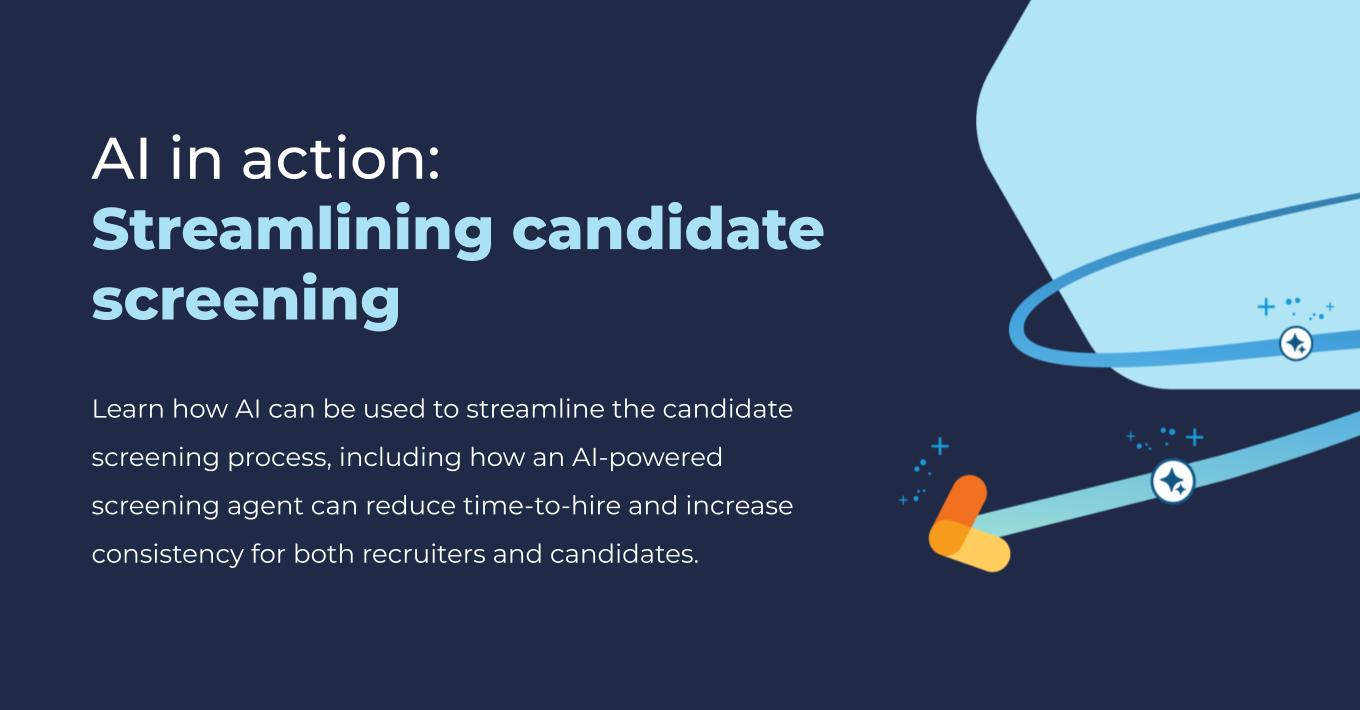5 Metrics for Your Workweek – Friday: Activities Overview
Welcome to a new Bullhorn Blog series entitled “5 Metrics for Your Workweek.” InsightSquared and Bullhorn are teaming up to get you more involved and engaged with your data. Read a new business intelligence metric tip each day and learn how running your recruiting business by the numbers can help drive success.
It’s Friday, Friday. And nothing is catchier than, yep, metrics that can make you help your team become more efficient at recruiting. For the last in our series, let’s see how tracking your weekly activities and then making them highly visible through Weekly Emails can turn your employees from being data-averse to becoming data-driven. The great thing about data is that there will always be new data to look at. The bad thing about it is…there will always be new data to look at. Meaning, if you don’t get into a habit about making sure your data quality is up to par, looking at the numbers, and taking action on the insights you glean, having access to all this data won’t do you much good. That’s why today is all about making sure you are building in an automated way to motivate better data usage. A Weekly Summary Email is a great place to start to drive compliance in this way.
Choose four to five key performance indicators (KPIs) and automate a weekly summary to your inbox segmented by your employees for a granular look.
Email this report to all your employees, and don’t segment so each employee only sees their own metrics – this is a race, and each and everyone one of them should want to be first every week. This will motivate them (and yourself) to look at the number each week, which will greatly facilitate learning the trends and patterns that emerge from your week over week data. Things you will notice:
- Zeros where there should be a number. You’ll hear employees saying “wait, I can’t have zero Subs this week. I definitely did a few.” Turns out, they didn’t log their information into Bullhorn the applicant tracking system (ATS) correctly (or at all). Having this weekly summary will point out data errors and help drive data quality and also make your employees more accountable for their ATS usage.
- Trends in your data. Do your numbers dip each Friday? Maybe you’ll see that Jack always logs higher numbers on Wednesdays for some reason. Simply looking at the data week over week will get you to notice important trends that can have a positive impact on your business if acted upon.
- Healthy competition. Having this type of activity summary emailed to all employees is like having a leaderboard constantly updated and available. Everyone wants to be at the top of the pile. Making sure your team is aware of each others’ numbers will go far in driving a healthy sense of competition in your office.
How to Calculate:
Pick a small number of KPIs you want your employees to focus on and run the report at the end of each week for the previous seven days (alternately, you can choose to send it each Monday morning for the same results). Keep in mind that you should choose your KPI’s carefully, they should reflect events in your business that impact your ability to make money. Carefully consider if the addition or just one more of whatever you’re measuring can impact your business, one more job – yes, one more placement, yup, one more interview, yes, yes yes, one more phone, humm, not sure, one more email, probably not. Even if you need an intern to pull the report and send it manually each week, it will be worth the effort when you start seeing your team shift into a data-driven mentality. By the end of this workweek, you should have a great base of reports that will get your company making decision due to the numbers, rather than gut feeling. We hope you will share your experiences with us as you make metrics a part of your workweek. We’d love to hear the wins you see from running analytics. Want an easier way to pull metrics and run analysis? Ask your Bullhorn rep about InsightSquared today!
About the Author
Robert Woo is the Marketing Manager at InsightSquared. You can read more of his analytic entries at InsightSquared.com.