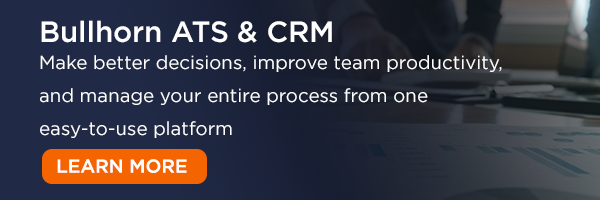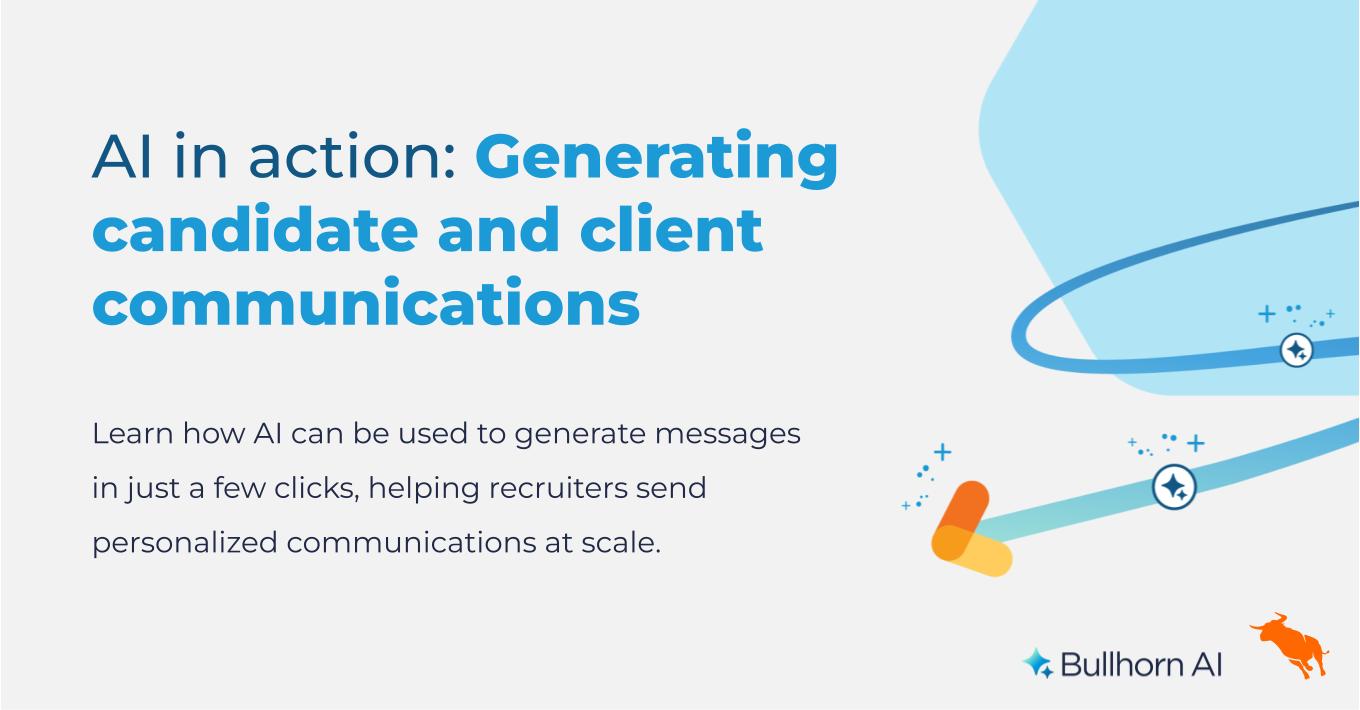ATS vs CRM: Understanding the Alphabet Soup

Technology is famous for using obscure acronyms, and technology for recruiters is no different! Here’s a quick primer to some of the mysterious phrases and acronyms that litter the recruiting software world. This resource will help you understand the differences between ATS vs CRM and how to use both in your day-to-day work.
ATS – this stands for “Applicant Tracking System.” An applicant tracking system is the key to serving the needs of recruiting and staffing. An applicant tracking system helps you enter information on candidates or job seekers, keep notes on them, submit them to jobs, schedule interviews, and track placements. The ATS should be at the heart of a recruiter’s toolset. Bullhorn’s most central features are part of the applicant tracking system. Learn more about the definition of an ATS here.
Correct usage: I track my notes on candidates in the A-T-S.
CRM – in order to fill jobs, you need to have jobs. And in order to have jobs, you need customers. This is where the CRM, or “Customer Relationship Management” software comes into play. Bullhorn’s recruitment CRM offerings allow you to keep track of your contacts and the companies they are associated with. You can keep tabs on your connections to them, opportunities they might have, notes and other activity. A special feature of Bullhorn’s CRM feature set is a connection to the Applicant Tracking System. This gives you the ability to associate candidate and customer records, since the candidate you placed today may become a customer, and the customer you talk to may someday be looking for a new role!
Correct usage: Now that our client has changed names, we should update the C-R-M to show their new information.
ERP – as companies grow, they often find they have a need for an ERP (Enterprise Resource Planning) system. ERPs manage inventory, run payroll and have HR components. Bullhorn Professional Service teams have written custom integrations to ERP systems like Peoplesoft and Workday.
Correct usage: Integrating our A-T-S and E-R-P reduces data errors and speeds up our placement processing.
SaaS – pronounced “sass”, this buzzword describes how the software gets into your hands. Software-as-a-Service is usually accessed through a web browser, instead of being installed on your computer. This allows users to access their tools from anywhere and allows the service providers to keep the functionality constantly up to date. This can also be referred to as a “cloud” service.
Correct usage: Because my applicant tracking system is provided by a sass (SaaS) company, I can access it from my office, from my home, and on the road!
This Bullhorn Blog post was written by Brenda Flynn.